在製作野薑官網時遇到一個區塊
覺得很適合用 drawline 的 svg 動畫(SVG 筆記:手寫字動畫) 來呈現
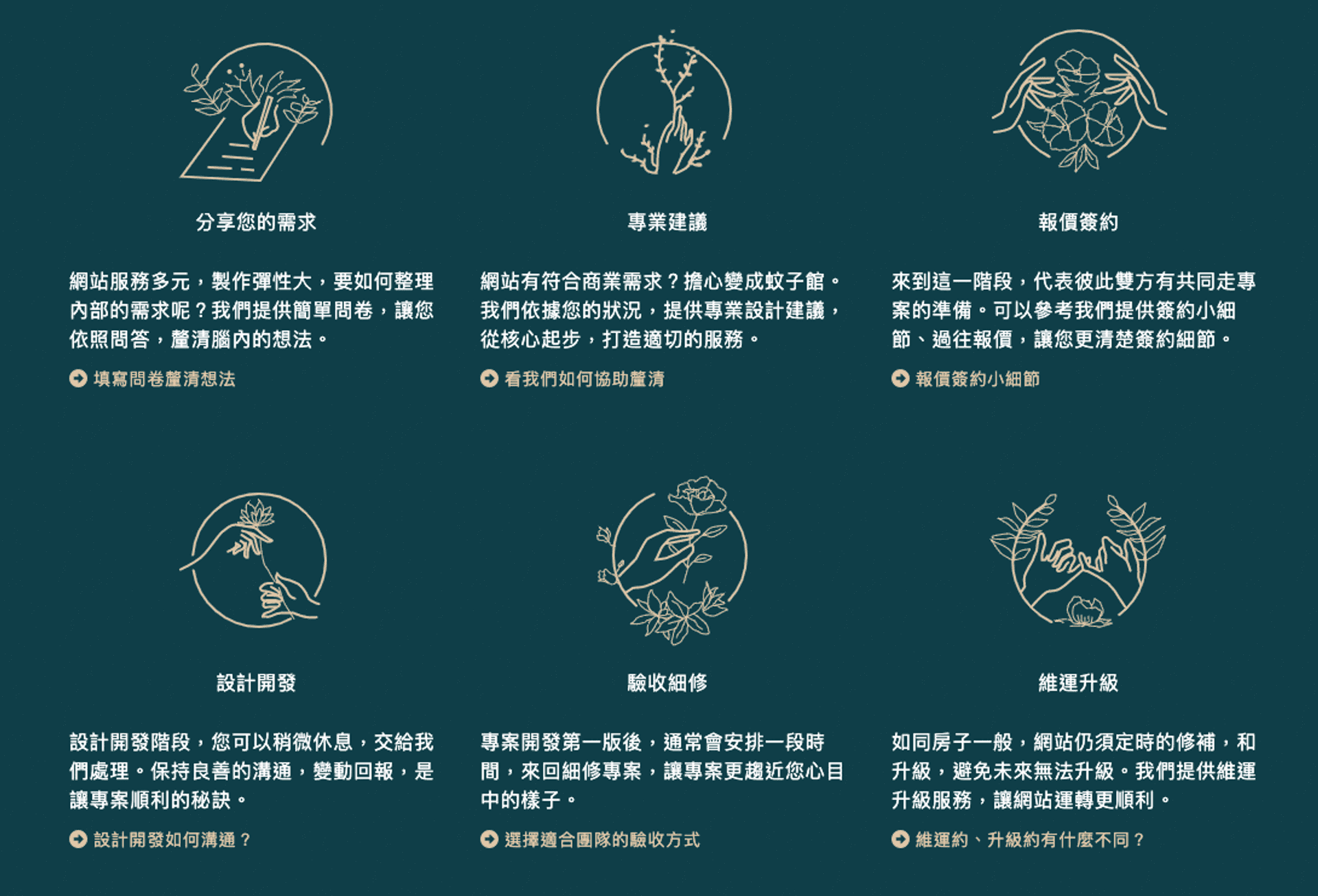
所以必須把 svg 整個 import 近來
在 react 引用圖片是用 import,但是在 nextjs 時卻是用直接引入 /public 下面的檔案
因為是 nextjs 框架,所以用了 svgr 作為套件 impot
$ npm i @svgr/webpack在 next.config.js 修改設定
// next.config.js
module.exports = {
webpack(config) {
config.module.rules.push({
test: /\.svg$/,
issuer: {
test: /\.(js|ts)x?$/,
},
use: ["@svgr/webpack"],
});
return config;
},
};理論上這裡就可以直接引用 svg 了,svg import 時用 import 這樣寫
import IconSvg from "/images/icon1.svg";畫面有 svg 圖片出現,但是 typescript 會報 cannot find module 的錯
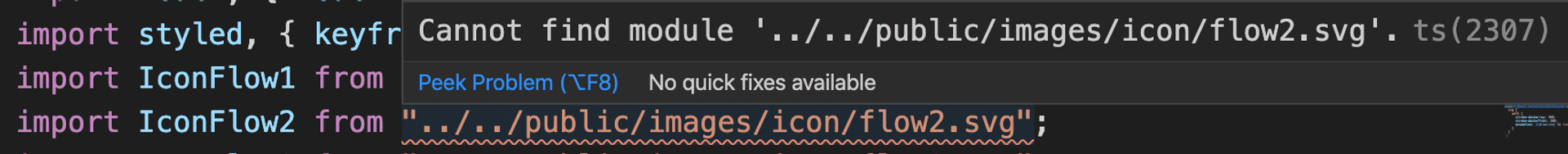
因為本身在 nextjs 裡面有設定 tsconfig.json 的設定檔
{
...
"include": [
"next-env.d.ts",
"types/*.d.ts",
"**/*.ts",
"**/*.tsx",
"**/*.style.tsx"
]
}所以要尋找原本 include 的設定 next-env.d.ts,並加上 svg 的 typescript 的設定
declare module "\*.svg" {
import React = require("react");
export const ReactComponent: React.SFC<React.SVGProps<SVGSVGElement>>;
const src: string;
export default src;
}很好,看起來就會正常了
加上 onScroll 等功能,就可以有很棒的手寫感覺
野薑官網已經上線囉,歡迎大家來看看手寫 svg 的感覺
[reference]
Can't import SVG into Next JS?
Importing SVG files as React Components in TypeScript
Two ways to solve: Cannot find SVG module error when compiling Typescript in React application